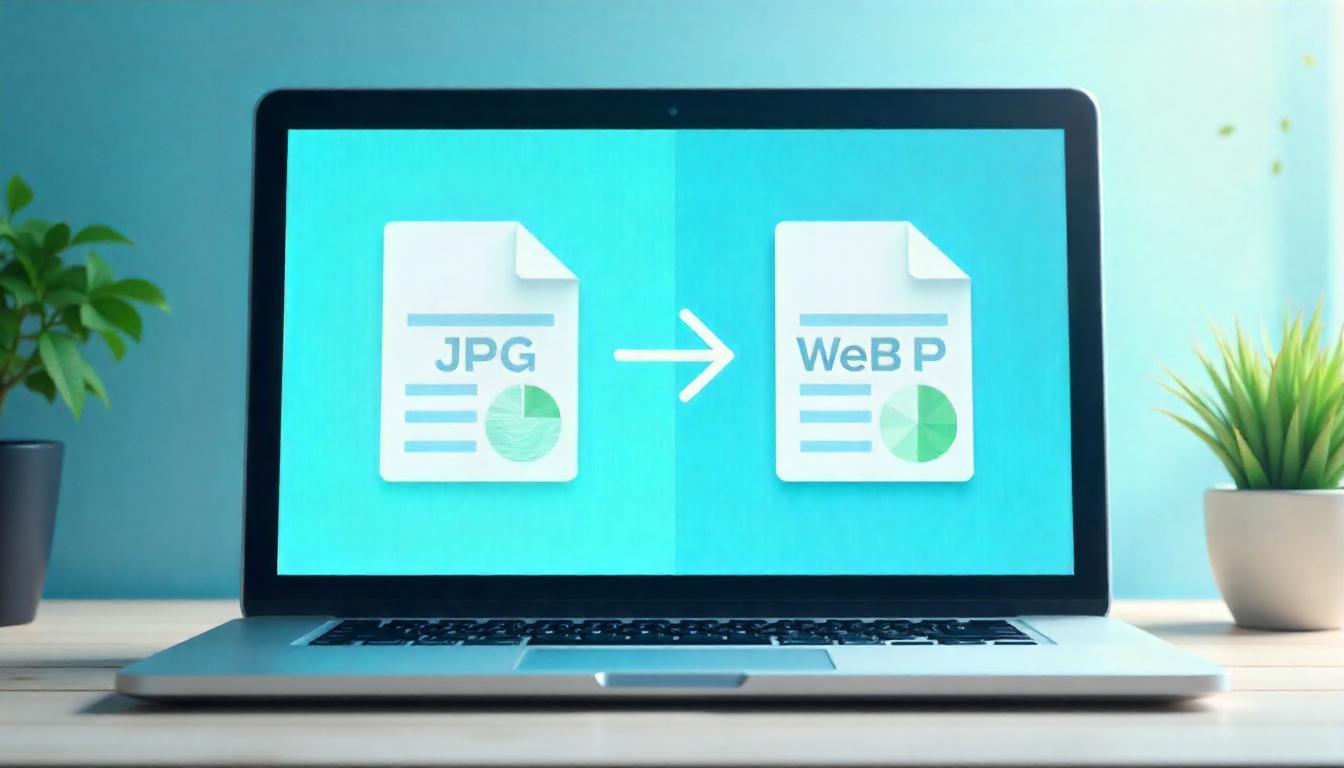In today’s fast-paced digital world, speed and performance matter—especially when it comes to websites. If your site is slow to load, users may leave before it even finishes rendering. One of the most effective ways to speed up your website is by optimizing your images. That’s where the WebP format comes in.
In this post, we’ll explain what WebP is, why it’s better than traditional image formats, and how you can easily convert your images online using a free WebP converter.
What Is WebP?
WebP is a modern image format developed by Google that provides superior compression for images on the web. This means you get smaller file sizes without sacrificing image quality. WebP supports both lossy and lossless compression, as well as features like transparency and animation.
Unlike older formats like JPEG and PNG, WebP is optimized specifically for websites and modern browsers. It helps reduce the overall load time of pages, which improves user experience and SEO.
Benefits of Using WebP Format
Here are some of the top reasons why switching to WebP makes sense:
✅ 1. Smaller File Sizes
WebP images are up to 30% smaller than JPEG or PNG files of the same quality. That means faster loading times and less bandwidth usage.
✅ 2. Better Website Performance
Smaller image sizes help your website load faster. And since page speed is a Google ranking factor, using WebP can actually improve your SEO and visibility in search engines.
✅ 3. High Image Quality
Despite the smaller file size, WebP images maintain excellent visual quality. Whether you’re showcasing product images or blog graphics, your visuals will still look great.
✅ 4. Transparency and Animation Support
Just like PNG and GIF, WebP supports transparency and even animation, making it a versatile all-in-one format.
✅ 5. Widespread Browser Support
WebP is supported by all major modern browsers, including Chrome, Firefox, Edge, Opera, and Safari (recent versions). That means your images will display correctly for nearly all users.
How to Convert Images to WebP Online (Free and Easy)
Converting your existing images to WebP format is simple with our free online WebP Converter. No software installation or technical skills required.
Step-by-Step Guide:
- Visit our WebP Converter Tool
- Upload your image file (JPG, PNG, or another format)
- Click the “Convert” button
- Download your WebP image instantly
That’s it! Fast, easy, and completely free.
Features of Our WebP Converter
- ✅ 100% Free to Use
- ✅ No Registration Needed
- ✅ Fast and Secure
- ✅ Works on Any Device (PC, Mac, Mobile)
- ✅ Automatically Deletes Files After Conversion
Frequently Asked Questions (FAQ)
Q: What is WebP used for?
A: WebP is primarily used for websites and apps to reduce image sizes, speed up load times, and improve performance.
Q: Is WebP better than PNG or JPEG?
A: Yes, WebP offers similar or better quality with much smaller file sizes, making it more efficient for the web.
Q: Can I use WebP on all websites?
A: Yes, but make sure your platform or CMS supports it. Most modern platforms like WordPress and Shopify now support WebP natively or through plugins.
Q: Is it safe to convert images online?
A: Yes, our tool uses secure encryption and automatically deletes uploaded files shortly after conversion.
Conclusion
If you’re still using traditional image formats like JPEG or PNG on your website, it’s time to make the switch. WebP offers faster loading times, better performance, and smaller file sizes—all without compromising on image quality. With our free online WebP converter, optimizing your images has never been easier.
👉 Try our WebP Converter Tool now and boost your website performance today!