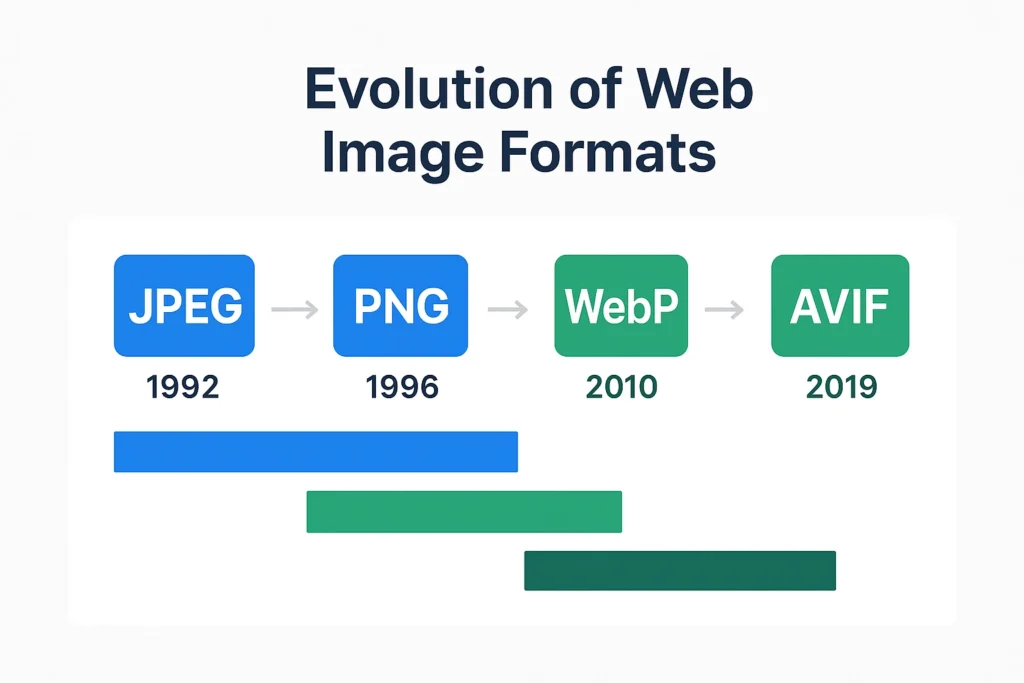
The digital landscape is constantly evolving, and image formats are no exception. While JPEG and PNG have dominated the web for decades, newer formats like WebP and AVIF are revolutionizing how we store, transmit, and display images online. Understanding these modern formats can significantly impact your website’s performance, user experience, and SEO rankings.
The Evolution of Web Images
Traditional image formats served us well in the early days of the internet, but they’re showing their age. JPEG, developed in 1992, excels at photographic content but lacks transparency support. PNG, created in 1996, handles transparency beautifully but often produces larger file sizes. As websites become more visual and mobile traffic increases, the need for more efficient image formats has become critical.
Modern image formats address these limitations by offering better compression algorithms, advanced features, and improved quality-to-size ratios. Let’s explore the most important ones shaping the future of web imagery.
WebP: Google’s Game Changer
WebP, developed by Google in 2010, was one of the first modern formats to gain significant traction. It uses advanced compression techniques derived from the VP8 video codec, delivering impressive results for both lossy and lossless compression.
WebP Advantages
Superior Compression: WebP images are typically 25-35% smaller than equivalent JPEG files while maintaining similar visual quality. For PNG images, WebP can achieve even greater size reductions, sometimes up to 50% smaller.
Transparency Support: Unlike JPEG, WebP supports alpha channel transparency, making it a viable replacement for PNG in many scenarios.
Animation Capabilities: WebP can handle animated images more efficiently than GIF, with better compression and 24-bit color support.
Widespread Browser Support: As of 2025, WebP enjoys excellent browser support, with over 95% of users able to view WebP images natively.
WebP Limitations
Despite its advantages, WebP isn’t perfect. The format can struggle with very high-quality images, where artifacts become more noticeable. Additionally, some older systems and applications may not support WebP, requiring fallback solutions.
AVIF: The Next Generation
AVIF (AV1 Image File Format) represents the cutting edge of image compression technology. Based on the AV1 video codec, AVIF was designed from the ground up for the modern web.
AVIF Advantages
Exceptional Compression: AVIF can achieve 50% better compression than JPEG and 20% better than WebP while maintaining superior image quality. This makes it particularly valuable for high-resolution images and mobile users on limited data plans.
Advanced Features: AVIF supports high dynamic range (HDR), wide color gamuts, and high bit depths up to 12 bits per channel. This makes it ideal for professional photography and high-quality displays.
Royalty-Free: Like WebP, AVIF is completely royalty-free, making it attractive for widespread adoption without licensing concerns.
AVIF Challenges
The main limitation of AVIF is browser support, though this is rapidly improving. While modern browsers like Chrome, Firefox, and Safari support AVIF, older versions and some mobile browsers may not. Encoding times are also longer compared to other formats, though this primarily affects the initial conversion process.
JPEG XL: The Versatile Contender
JPEG XL aims to be the universal successor to traditional JPEG, offering backward compatibility while providing modern features.
JPEG XL Strengths
Lossless JPEG Transcoding: JPEG XL can losslessly convert existing JPEG files to smaller sizes, making migration easier for websites with extensive image libraries.
Excellent Quality: The format provides superior image quality at equivalent file sizes compared to traditional formats.
Progressive Decoding: Images can be displayed at lower quality while loading, improving perceived performance.
JPEG XL Adoption
Browser support for JPEG XL has been mixed, with some browsers implementing and then removing support due to various technical and political considerations. However, the format continues to evolve and may see broader adoption in the future.
Choosing the Right Format for Your Needs
Selecting the optimal image format depends on several factors:
For Photography and Complex Images: AVIF offers the best compression and quality, with WebP as an excellent fallback. JPEG remains viable for broad compatibility.
For Graphics and Simple Images: WebP provides excellent results for logos, icons, and graphics. PNG may still be necessary for maximum compatibility in some contexts.
For Animations: WebP is currently the best choice for animated content, offering superior compression compared to GIF.
For Professional and Print Applications: Consider formats that support high bit depths and wide color gamuts, such as AVIF or JPEG XL.
Implementation Strategies
Successfully deploying modern image formats requires a thoughtful approach:
Progressive Enhancement
Start by implementing modern formats alongside traditional ones. Use the HTML <picture> element or server-side content negotiation to serve the best format each browser supports:
<picture>
<source srcset="image.avif" type="image/avif">
<source srcset="image.webp" type="image/webp">
<img src="image.jpg" alt="Description">
</picture>
Content Delivery Networks
Many CDNs now offer automatic image optimization, converting your images to the best format for each user’s browser. This approach simplifies implementation while maximizing benefits.
Regular Optimization
As browser support evolves and new formats emerge, regularly review and update your image strategy. What works best today may not be optimal in six months.
Performance Impact
The benefits of modern image formats extend beyond file size reduction:
Faster Loading Times: Smaller files mean faster downloads, especially crucial for mobile users and slower connections.
Improved Core Web Vitals: Faster image loading directly impacts Google’s Core Web Vitals metrics, particularly Largest Contentful Paint (LCP).
Better User Experience: Faster loading pages reduce bounce rates and improve user engagement.
Reduced Bandwidth Costs: Smaller files decrease server bandwidth usage and can reduce hosting costs.
Converting to Modern Formats
Converting your existing image library to modern formats doesn’t have to be overwhelming. Tools like ConverterToolsKit’s Image Converter make the process straightforward, supporting batch conversions between multiple formats, including WebP, AVIF, and traditional formats.
When converting images, consider these best practices:
Quality Settings: Start with quality settings around 80-85% for lossy formats. Modern formats often achieve better results than traditional formats at lower quality settings.
Batch Processing: Convert images in batches to maintain consistency and save time.
Backup Originals: Always keep copies of your original images in case you need to reconvert with different settings.
Test Results: Compare converted images across different devices and browsers to ensure acceptable quality.
Future Considerations
The image format landscape continues to evolve. JPEG XL may see renewed interest, new formats may emerge, and existing formats will continue improving. Stay informed about browser support changes and the latest developments in the field.
Machine learning and AI are also beginning to influence image compression, with potential for even more efficient formats in the future. These technologies could enable smart compression that adapts to image content and viewing conditions.
Conclusion
Modern image formats like WebP and AVIF represent significant improvements over traditional JPEG and PNG formats. They offer better compression, advanced features, and improved performance that directly benefits both website owners and users.
While implementation requires some planning and testing, the benefits—faster loading times, improved user experience, better SEO performance, and reduced bandwidth costs—make the transition worthwhile. Start by experimenting with these formats on new content, then gradually convert your existing image library.
The key is to begin the transition now while maintaining compatibility with older browsers. As support continues to improve and new formats emerge, you’ll be well-positioned to take advantage of the latest developments in web imagery.
Whether you’re running a photography portfolio, e-commerce site, or content-heavy blog, embracing modern image formats is an investment in your website’s future performance and user experience. The tools and knowledge are available today—the question isn’t whether to make the switch, but how quickly you can implement these powerful new formats.
Ready to start converting your images to modern formats? Try our Image Converter tool for fast, high-quality conversions between WebP, AVIF, JPEG, PNG, and more. Support for batch processing and multiple output formats makes it easy to optimize your entire image library.

-Just got some cheap medication from Mexico pharmacy for my allergies. The quality seems great, and it was half the price! Visit – https://mexglobalphrm.com/