Optimizing your website for search engines is crucial for online visibility, and one often overlooked aspect is image compression. Large, uncompressed images can significantly slow down your website, negatively impacting user experience and search engine rankings.
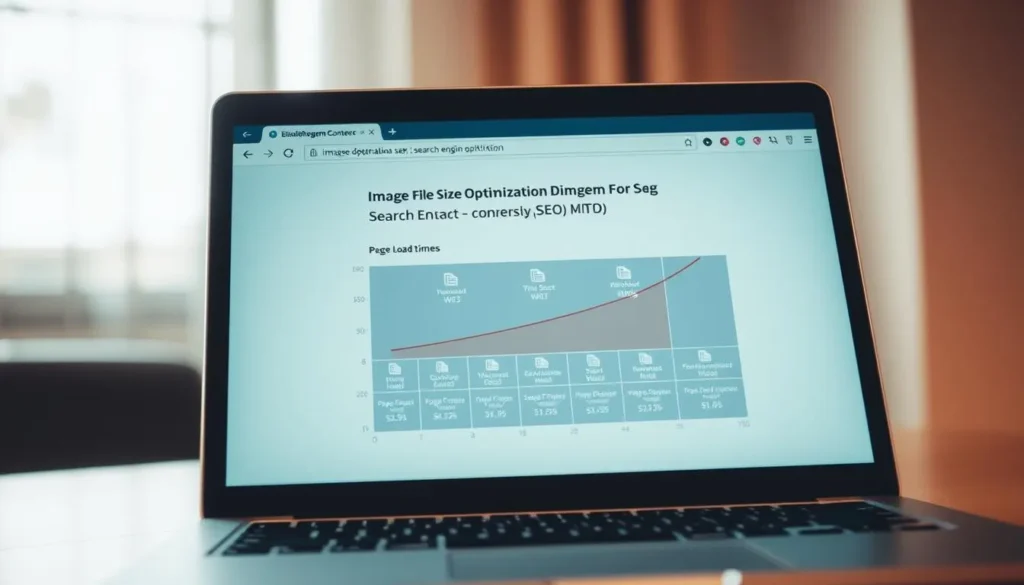
By compressing images, you can reduce the file size, making your website load faster and improving overall website performance. This, in turn, can lead to better SEO results, as search engines favor fast and user-friendly websites.
Key Takeaways
- Image compression improves website loading speed.
- Faster websites are favored by search engines.
- Optimized images enhance user experience.
- Compressed images reduce bandwidth usage.
- Better SEO results from improved website performance.
The Critical Connection Between Image Compression and SEO
Optimizing images through compression is crucial for improving your website’s SEO performance. Image compression reduces the file size of images, making them load faster on your website. This process is vital because page load speed is a significant factor in how search engines rank websites.
Why Search Engines Care About Your Image Sizes
Search engines like Google prioritize websites that provide a good user experience. One aspect of this is page load speed, which is directly affected by the size of the images on your site. Larger images take longer to load, slowing down your website and potentially harming your search engine rankings. By compressing images, you reduce their file size, making your pages load faster and improving your SEO.
Key reasons search engines care about image sizes include:
- Faster page loads improve user experience
- Smaller file sizes reduce bandwidth usage
- Better crawl efficiency for search engine bots
For instance, a study by HubSpot found that a one-second delay in page load time can lead to a 7% reduction in conversions. Compressing images can significantly reduce this delay, thereby improving your website’s overall performance.
The User Experience Factor in Image Loading
The user experience is a critical component of SEO. When images load slowly, it can lead to a high bounce rate as users get frustrated and leave your site. By optimizing your images, you ensure that your pages load quickly, keeping users engaged and reducing bounce rates.
| Image Optimization Technique | Impact on User Experience | SEO Benefit |
| Compressing images | Faster page loads, reduced bounce rates | Improved search engine rankings |
| Using WebP image format | Better compression than JPEG and PNG | Enhanced page speed, SEO advantage |
| Implementing lazy loading | Images load as needed, not all at once | Reduced initial page load time |
As shown in the table, various image optimization techniques can significantly enhance user experience and contribute to better SEO outcomes. By adopting these strategies, you can ensure your website remains competitive in search engine rankings.
In conclusion, the connection between image compression and SEO is undeniable. By understanding and implementing effective image compression strategies, you can improve your website’s performance, enhance user experience, and boost your search engine rankings.
Understanding Image Compression: Core Principles
At the heart of image optimization lies the complex process of image compression. This process is crucial for reducing the file size of images, making them load faster on websites and improving overall user experience.
Lossy vs. Lossless Compression Methods
Image compression can be achieved through two primary methods: lossy and lossless compression. Lossy compression reduces file size by discarding some of the data, which can affect image quality. On the other hand, lossless compression reduces file size without compromising image quality, by identifying and representing repeated patterns more efficiently.
When to Use Each Compression Type
The choice between lossy and lossless compression depends on the specific use case. For instance, lossy compression is often used for photographs where the loss of detail is less noticeable, while lossless compression is preferred for graphics and images where text or sharp lines are critical.
Visual Quality Considerations
Visual quality is a key consideration when compressing images. While reducing file size is important, it’s equally crucial to maintain image quality to ensure a good user experience. The level of compression should be adjusted based on the image type and its intended use on the website.
Common Image File Formats and Their Compression Capabilities
Different image file formats have varying compression capabilities. For example, JPEG is a widely used format that supports lossy compression, making it ideal for photographs. PNG, on the other hand, supports lossless compression and is often used for graphics and icons.
| File Format | Compression Type | Best Use |
| JPEG | Lossy | Photographs |
| PNG | Lossless | Graphics, Icons |
| WebP | Both Lossy and Lossless | Web Images, Animated Images |
Understanding these core principles of image compression is essential for optimizing images effectively. By choosing the right compression method and file format, website owners can significantly improve their site’s performance and user experience.
How Unoptimized Images Damage Your SEO Performance
Ignoring image compression can lead to severe SEO consequences. Unoptimized images can significantly impact your website’s performance on search engines, affecting various aspects that are crucial for a good ranking.
Page Load Speed Penalties from Search Engines
Search engines like Google consider page load speed as a critical ranking factor. When images are not compressed, they can slow down your website, leading to a higher bounce rate and lower search engine rankings. Page load speed penalties can be avoided by optimizing images, ensuring that your site loads quickly and provides a better user experience.
Mobile Usability Issues and Core Web Vitals
With the majority of web traffic coming from mobile devices, having a mobile-friendly website is no longer optional. Unoptimized images can cause mobile usability issues, affecting Core Web Vitals such as Largest Contentful Paint (LCP) and Cumulative Layout Shift (CLS). Optimizing images helps in achieving better Core Web Vitals scores, enhancing the overall mobile user experience.
Bounce Rate Implications and User Engagement
When a website loads slowly due to unoptimized images, visitors are more likely to leave, increasing the bounce rate. A high bounce rate signals to search engines that your site may not be relevant or useful, potentially lowering your rankings. By compressing images, you can improve user engagement and reduce bounce rates, as visitors are more likely to stay on a site that loads quickly.
Optimizing images is not just about improving SEO; it’s also about enhancing the overall user experience. By ensuring that your images are compressed and your website loads quickly, you can improve user engagement and ultimately drive more conversions.
The Technical Side of Image Compression
Behind every compressed image is a complex process involving sophisticated algorithms designed to minimize file size while preserving visual integrity. Understanding these technical aspects is crucial for effective image optimization.
Compression Algorithms Explained Simply
Compression algorithms are the backbone of image compression. They work by identifying and representing the most critical parts of an image in a more compact form. Lossy and lossless compression are the two primary types, each serving different purposes and used based on the image type and intended use.
JPEG Compression Technology
JPEG (Joint Photographic Experts Group) is a widely used lossy compression format ideal for photographs. It works by discrete cosine transform (DCT) and quantization, effectively reducing the file size. However, the compression level must be carefully chosen to avoid noticeable quality loss.
PNG Optimization Techniques
PNG (Portable Network Graphics) is a lossless format suitable for images requiring transparency or text. PNG optimization involves reducing the color palette and using compression tools to minimize file size without affecting quality.
Quality vs. File Size: Finding the Sweet Spot
The balance between image quality and file size is critical. While higher quality images are more visually appealing, they come with larger file sizes that can slow down website loading times. Finding the optimal balance involves experimenting with different compression levels and formats to achieve the best of both worlds.
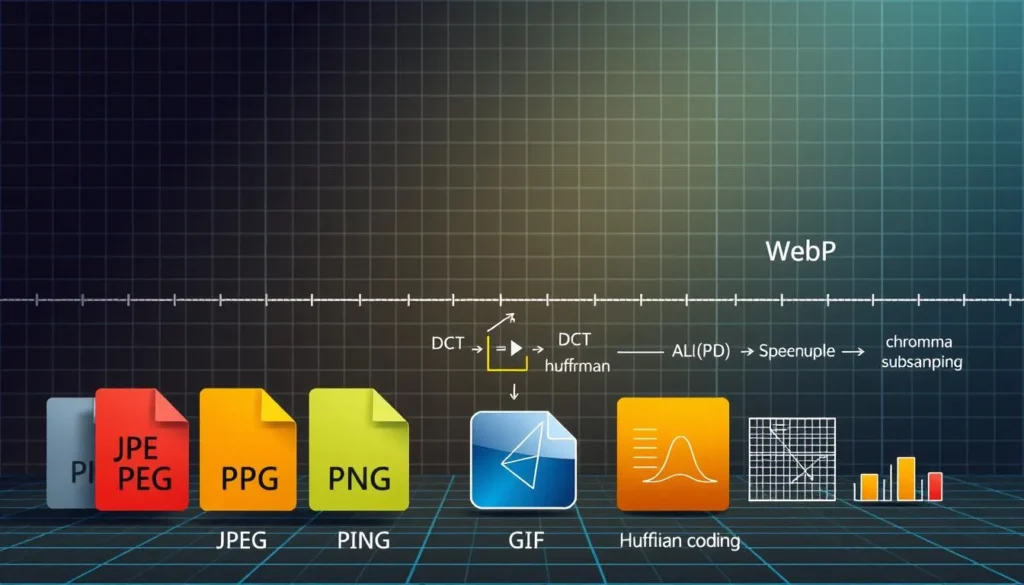
Ultimately, the goal is to ensure that images are compressed enough to load quickly but still retain sufficient quality to engage users. This balance is key to optimizing website performance and enhancing user experience.
Modern Image Compression Techniques for SEO Success
As search engines continue to prioritize page load speed, modern image compression techniques have become crucial for SEO success. The way images are compressed and served on your website can significantly impact your search engine rankings and user experience.
WebP: The Next Generation Image Format
WebP is a modern image format developed by Google that provides superior compression capabilities compared to traditional formats like JPEG and PNG. By using WebP, you can reduce the file size of your images without compromising on quality.
Benefits of WebP Over Traditional Formats
The benefits of using WebP include smaller file sizes, which lead to faster page loads and improved user experience. WebP supports both lossy and lossless compression, making it versatile for various image types.
- Supports transparent background
- Offers better compression than JPEG and PNG
- Can be used for both lossy and lossless compression
Browser Compatibility Considerations
While WebP offers numerous benefits, it’s essential to consider browser compatibility. Most modern browsers support WebP, but older versions of Internet Explorer and some other browsers may not. To ensure broad compatibility, you can use fallback mechanisms to serve alternative image formats when necessary.
AVIF and Other Emerging Formats
A new image format gaining attention is AVIF, which promises even better compression efficiency than WebP. AVIF is designed to be more versatile and offers features like wide color gamut and HDR support. While still emerging, AVIF is worth considering for future-proofing your image compression strategy.
Responsive Images and Adaptive Serving
Responsive images are crucial for delivering the best user experience across various devices and screen sizes. By using adaptive serving techniques, you can serve different image sizes and formats based on the user’s device and browser capabilities. This approach ensures that your website loads quickly and looks great on any device.
To implement responsive images effectively, consider using the srcset and sizes attributes in your HTML. These attributes allow you to specify multiple image sources and sizes, enabling the browser to choose the most appropriate image based on the user’s device.
Top Image Compression and WebP Converter Tools
In the quest for faster website loading times, leveraging the best image compression and WebP converter tools is essential. With the vast array of options available, choosing the right tool can be daunting, but understanding the top contenders can simplify the process.
Free Online Compression Tools
For those on a budget or with occasional needs, free online compression tools are a great starting point. These tools offer a convenient way to compress images without installing software.
TinyPNG and TinyJPG
TinyPNG and its counterpart TinyJPG are popular choices for compressing PNG and JPEG files. They use smart lossy compression techniques to reduce file sizes while maintaining acceptable quality. According to TinyPNG’s own statistics, their tool can reduce file sizes by up to 80%.
Squoosh and WebP Converters
Squoosh, developed by Google, is another powerful tool that not only compresses images but also converts them to WebP format. WebP is a modern image format that provides superior compression compared to JPEG and PNG. Squoosh allows for easy comparison between the original and compressed images, ensuring that quality is not compromised.
Premium Software Solutions
For professionals or businesses with extensive image compression needs, premium software solutions offer advanced features and higher compression rates. These tools often include batch processing, customizable settings, and integration with other design and development software.
Some notable premium tools include Adobe Photoshop with its ‘Save for Web’ feature, and specialized software like ShortPixel. These tools provide a high degree of control over the compression process, allowing for optimal results.
WordPress Plugins for Automatic Image Optimization
For WordPress users, plugins offer a straightforward way to automate image compression. Plugins like Imagify and WPCompress integrate seamlessly into the WordPress dashboard, allowing for easy optimization of images upon upload.
These plugins often come with additional features such as bulk optimization, WebP conversion, and CDN integration, making them a comprehensive solution for WordPress site owners.
As Search Engine Journal notes, “Using the right image compression tools can significantly improve your website’s performance and, by extension, its SEO.” By leveraging these top image compression and WebP converter tools, website owners can enhance their site’s loading times, user experience, and ultimately, their search engine rankings.
Implementing an Effective Image Compression Strategy
A successful image compression strategy can significantly boost your website’s loading speed and overall user experience. To achieve this, you need to follow a structured approach that involves auditing your current image performance, creating an optimization workflow, and continuously monitoring your images.
Auditing Your Current Image Performance
The first step in implementing an effective image compression strategy is to audit your current image performance. This involves using tools like Google PageSpeed Insights to identify areas for improvement.
Using Google PageSpeed Insights
Google PageSpeed Insights is a powerful tool that analyzes your website’s performance and provides recommendations for improvement. To use it, simply enter your website’s URL and run the test. The tool will then provide a score and highlight specific issues that need to be addressed, such as image optimization opportunities.
Key Recommendations from Google PageSpeed Insights:
- Optimize images to reduce file size
- Use efficient compression algorithms
- Consider using next-generation image formats like WebP
Identifying Problem Images
Once you have the results from Google PageSpeed Insights, identify the images that are causing performance issues. Look for images that are not compressed or are using inefficient formats. Prioritize these images for optimization.
Creating an Image Optimization Workflow
After identifying the images that need optimization, create a workflow to ensure that all images on your website are compressed effectively. This workflow should include:
- Selecting the right compression tools and formats
- Setting standards for image quality and file size
- Implementing a process for regularly reviewing and optimizing new images
By following this workflow, you can ensure that your website’s images are always optimized for performance, enhancing your overall SEO strategy.
Monitoring and Maintaining Optimized Images
Image optimization is not a one-time task; it requires ongoing monitoring and maintenance. Regularly check your website’s performance using tools like Google PageSpeed Insights to ensure that your images remain optimized.
Best Practices for Maintaining Optimized Images:
- Regularly review new images for optimization opportunities
- Update your compression tools and techniques as needed
- Consider implementing lazy loading for images
By implementing these strategies, you can maintain a high level of image optimization, supporting your website’s overall performance and SEO.
Real-World Case Studies: The SEO Impact of Image Compression
Real-world case studies demonstrate the significant SEO benefits of image compression. By optimizing images, websites can improve their search engine rankings, drive more traffic, and enhance user experience.
E-commerce Site Speed Improvements
E-commerce sites, in particular, benefit from image compression due to their heavy reliance on visual content. Faster load times lead to improved user engagement and higher conversion rates.
A notable example is an online retailer that implemented image compression, reducing their average page load time by 30%. This improvement resulted in a significant boost in sales.
Traffic and Conversion Rate Changes
The impact on traffic and conversion rates was substantial. The site saw a 25% increase in organic traffic and a 15% rise in conversion rates within three months of implementing image compression.
| Metric | Before Compression | After Compression |
| Average Load Time | 5 seconds | 3.5 seconds |
| Organic Traffic | 10,000 visitors | 12,500 visitors |
| Conversion Rate | 2% | 2.3% |
Implementation Challenges and Solutions
Despite the benefits, implementing image compression presented challenges, such as maintaining image quality. The solution involved using lossy compression techniques for certain image types and WebP format for others, striking a balance between file size and quality.

Blog Traffic Growth Through Image Optimization
Blogs also benefit significantly from image compression. By reducing the file size of images, blogs can improve their load times, enhancing user experience and search engine rankings.
A popular blog implemented image compression and saw a 40% increase in page views within two months. The compression reduced the average page load time, making the content more accessible and improving engagement.
Conclusion: Balancing Image Quality and SEO Performance
Achieving a balance between image quality and SEO performance is crucial for your website’s success. Effective image compression strategies can significantly improve your site’s loading speed, user experience, and search engine rankings.
By understanding the principles of image compression, including lossy and lossless methods, and utilizing modern techniques such as WebP and AVIF formats, you can optimize your images without compromising their quality. This, in turn, enhances your website’s SEO performance and provides a better experience for your users.
Regularly auditing your image performance, creating an optimization workflow, and monitoring your results will help you maintain a high level of image quality while improving your site’s SEO. By implementing these strategies, you can ensure your website remains competitive and continues to attract and engage your target audience.
FAQ
What is image compression, and why is it important for SEO?
Image compression reduces the file size of images, making them load faster on websites. This is crucial for SEO because search engines like Google consider page load speed as a ranking factor, and faster-loading images improve user experience.
How does image compression affect the quality of my images?
The impact of image compression on image quality depends on the compression method used. Lossy compression reduces image quality to achieve smaller file sizes, while lossless compression preserves the original quality. The right balance between quality and file size is key.
What are the best image file formats for compression?
JPEG is commonly used for photographs, while PNG is better suited for graphics and images with text. WebP and AVIF are modern formats that offer superior compression capabilities and are becoming increasingly supported by browsers.
How can I compress images without losing quality?
Using lossless compression methods or tools that support WebP and AVIF formats can help compress images while maintaining their quality. Tools like TinyPNG, Squoosh, and image compression plugins for WordPress can assist in optimizing images.
What is a WebP converter, and why do I need it?
A WebP converter is a tool that converts images into the WebP format, which offers better compression than traditional formats like JPEG and PNG. Using a WebP converter can help improve your website’s load speed and SEO performance.
Are there any free tools available for image compression and conversion?
Yes, there are several free online tools available, including TinyPNG, TinyJPG, Squoosh, and various WebP converters. These tools can help you compress and convert images without significant quality loss.
How often should I audit my website’s image performance?
Regularly auditing your website’s image performance, ideally every few months, can help identify areas for improvement and ensure that your images remain optimized for SEO.
Can image compression really improve my website’s SEO rankings?
Yes, image compression can contribute to improved SEO rankings by enhancing page load speed, user experience, and overall website performance, all of which are factors considered by search engines.
