When it comes to optimizing images, documents, or any kind of digital file, compression is essential. It helps reduce file sizes, making websites load faster and saving storage space. But not all compression is created equal.
In this post, we’ll break down what lossless compression is, how it works, and why it matters—especially if you care about quality, performance, and SEO.
📦 What is Compression in Simple Terms?
Compression is the process of reducing the size of a file by removing or simplifying parts of the data. There are two main types:
- Lossy Compression – Some data is permanently removed to reduce size (can reduce quality).
- Lossless Compression – No data is lost; the original file can be perfectly restored.
🧊 What is Lossless Compression?
Lossless compression is a method of reducing file size without losing any original data or quality. When a file is compressed using a lossless method, it can be decompressed later to its exact original form.
Think of it like zipping a folder—you shrink the size, but nothing inside is deleted.
🛠️ How Does Lossless Compression Work?
Lossless compression uses algorithms to identify and eliminate redundant data. Here’s a basic example:
- Original text:
AAAAAAAAAA - Compressed:
10A
This type of encoding is used in many file types where accuracy and quality are critical, like:
- Images (PNG, WebP Lossless)
- Documents (PDF, DOCX, ZIP)
- Audio files (FLAC, ALAC)
📷 Lossless Compression in Images
For images, lossless formats include:
- PNG (great for graphics with transparency)
- WebP (Lossless) – combines small file size with perfect quality
- TIFF – often used in printing and photography
With lossless image compression, every pixel is preserved—making it perfect for logos, icons, and graphics with sharp lines or text.
✅ Why Lossless Compression Matters
1. Preserves Quality
No blurry lines or pixelation—your content looks exactly as intended.
2. Great for Editing
Since no data is lost, you can edit and save repeatedly without degrading the file.
3. Perfect for Logos and Graphics
Logos, icons, or UI elements need sharp edges—lossless compression ensures they stay crisp.
4. Boosts Performance Without Sacrificing Quality
Use lossless formats like WebP (Lossless) to speed up your site while maintaining quality.
5. Ideal for Archiving and Backups
If you need to store exact copies (like in design work or legal files), lossless is essential.
🔄 Convert Images to WebP with Lossless Compression
Want to try it yourself? Use our Free WebP Converter:
- Upload your PNG or JPG
- Choose lossless conversion
- Download a high-quality, smaller WebP file
No signup, no software—just fast, reliable image conversion.
🧠 Final Thoughts
If you’re looking for a way to save space without sacrificing quality, lossless compression is the way to go. Whether you’re optimizing a website, preparing assets for design work, or storing files for later use, lossless formats give you the perfect balance of quality and efficiency.
👉 Start converting your images with our WebP Converter today and experience the benefits of lossless compression firsthand.

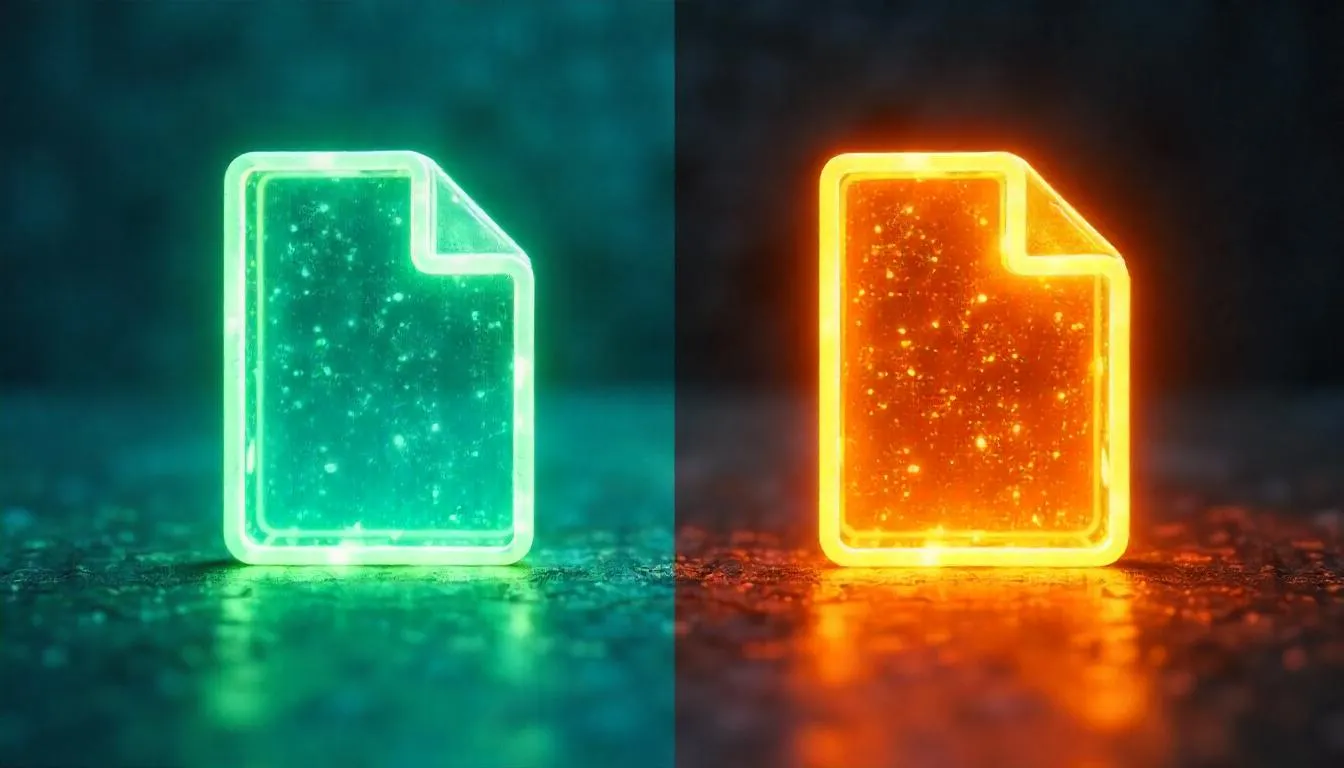
Comments are closed.