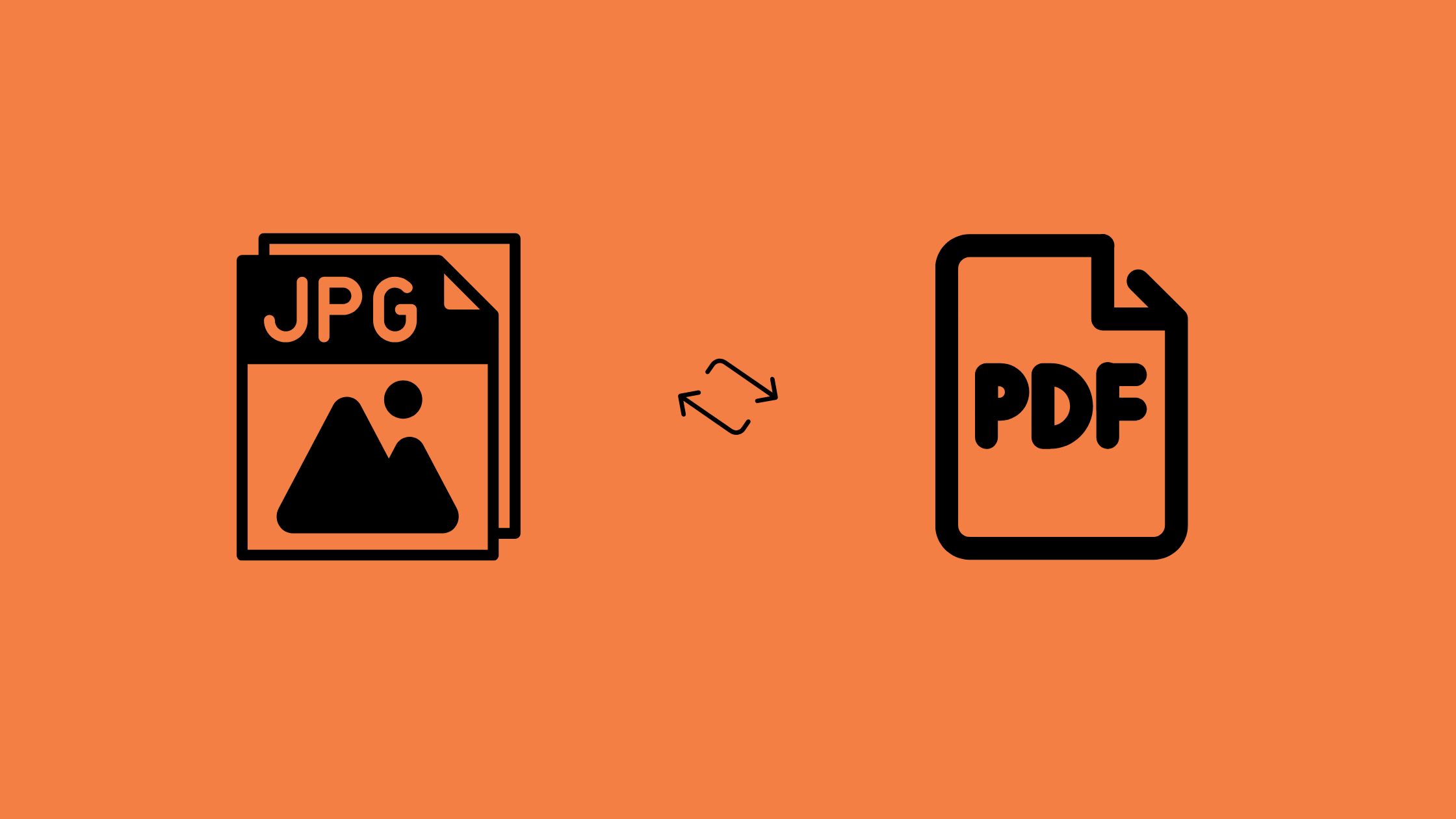JPG to PDF Converter
Convert your JPG images to PDF format with custom settings. Fast, free, and secure.
Drop your JPG images here
or
PDF Options
How It Works
1. Upload Images
Upload your JPG images by dragging and dropping or browsing your device.
2. Arrange & Customize
Reorder your images and select PDF options like page size and orientation.
3. Convert & Download
Convert your images to PDF and download the document to your device.
More About JPG to PDF Conversion
Benefits of Converting JPG to PDF
Converting your JPG images to PDF format offers numerous advantages for both personal and professional use:
- Document Organization – Combine multiple JPG images into a single, organized PDF file
- Professional Presentation – Create polished documents for business or academic purposes
- Universal Compatibility – PDF files can be viewed on virtually any device without losing formatting
- Easy Sharing – Send multiple images as a single file rather than numerous attachments
When to Use JPG to PDF Conversion
Our JPG to PDF converter is ideal for various scenarios:
- Creating Reports – Compile multiple screenshots or images into a single document
- Digital Portfolios – Present your photography or artwork in a professional format
- Document Archiving – Preserve important photos or scanned documents in PDF format
- Printing Multiple Images – Create a print-ready document with multiple photos
More Converter Tools
Frequently Asked Questions
How many images can I convert to PDF?
You can convert multiple JPG images into a single PDF document. There’s no strict limit, but for optimal performance, we recommend keeping it under 50 images per conversion.
What’s the maximum file size I can upload?
Since all processing happens in your browser, the file size limit depends on your device’s memory. Generally, images up to 15MB each should work well, but you might experience slowdowns with very large files.
Can I adjust the quality of the PDF?
The converter maintains the original quality of your JPG images. If you need to reduce the PDF file size, you might want to compress your JPG images first using our Image Compressor tool before converting them to PDF.
Is my data secure?
Yes, all conversion happens locally in your browser. Your files are never uploaded to any server, ensuring complete privacy and security of your data.